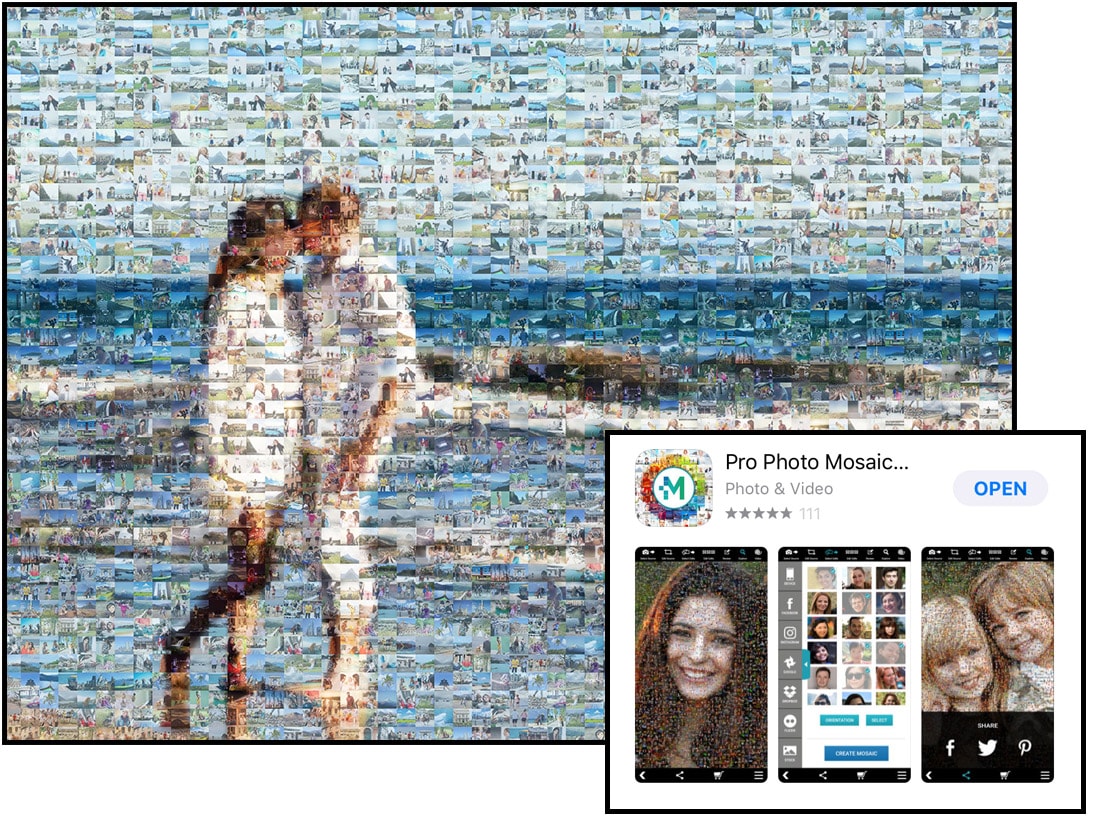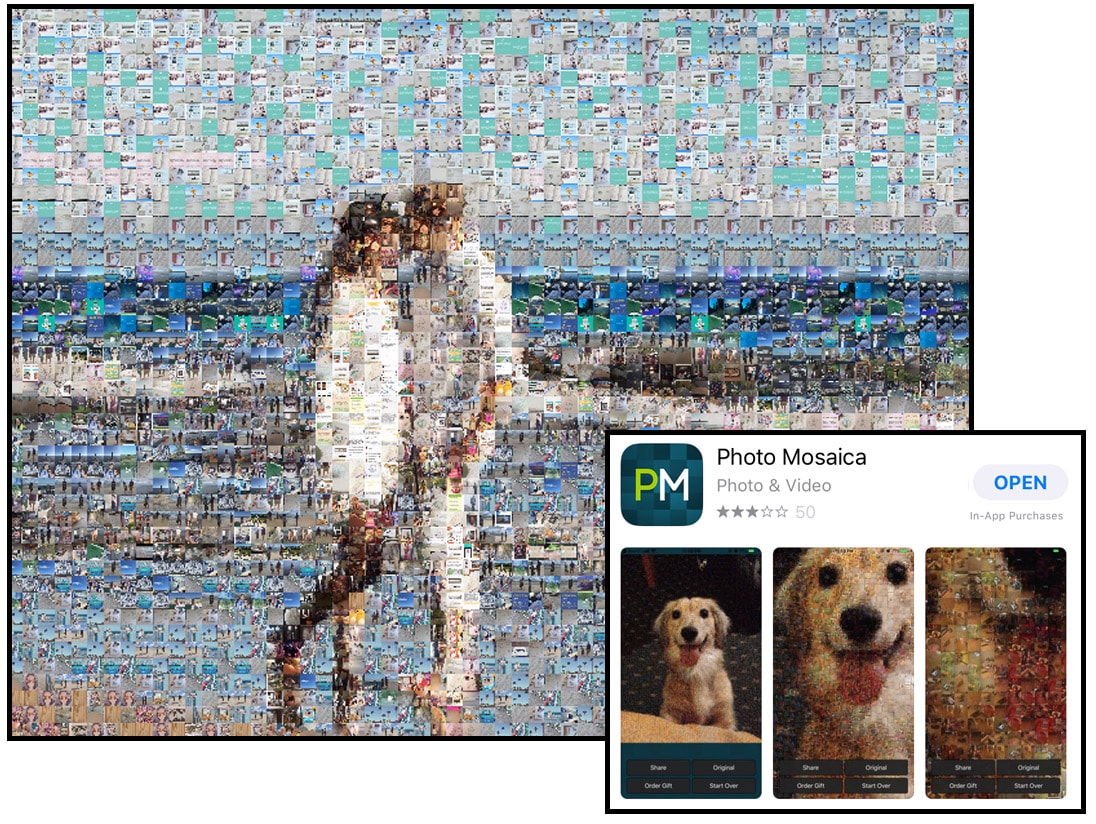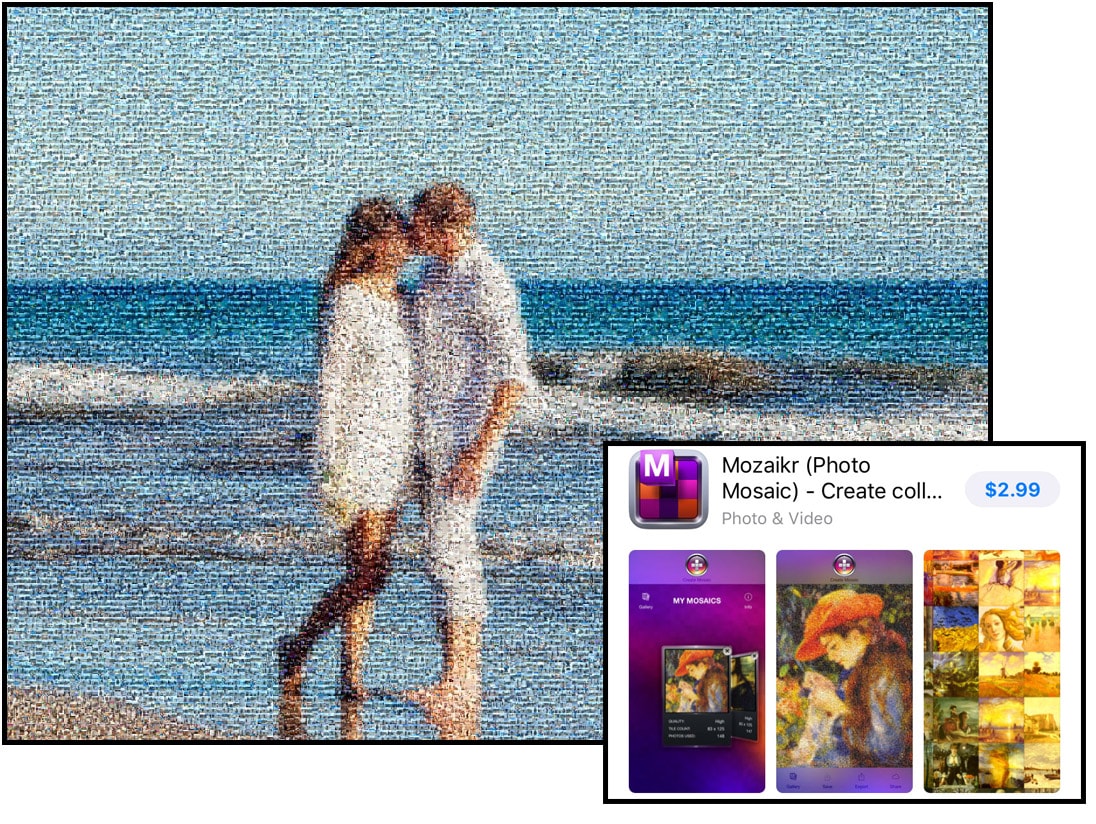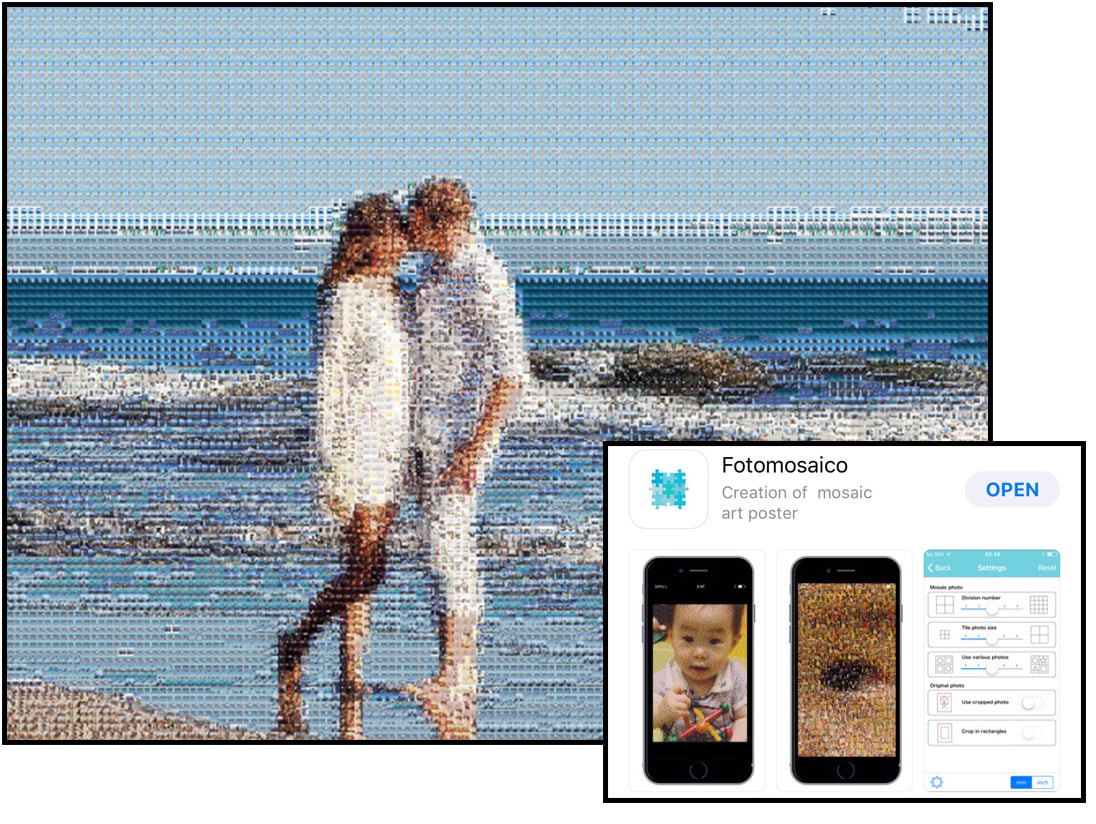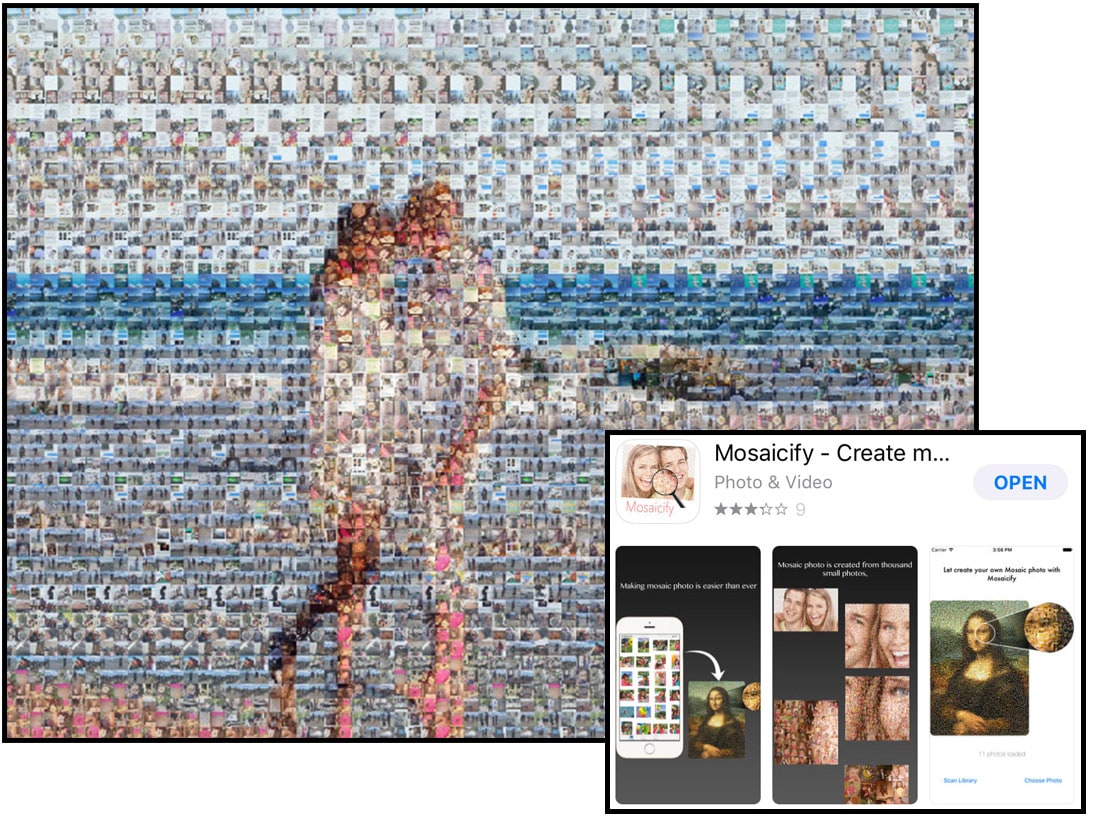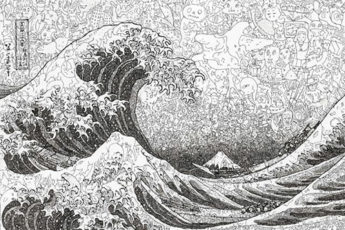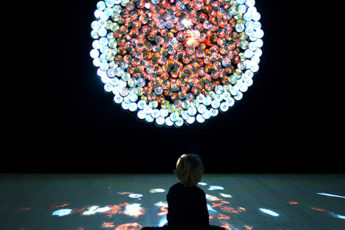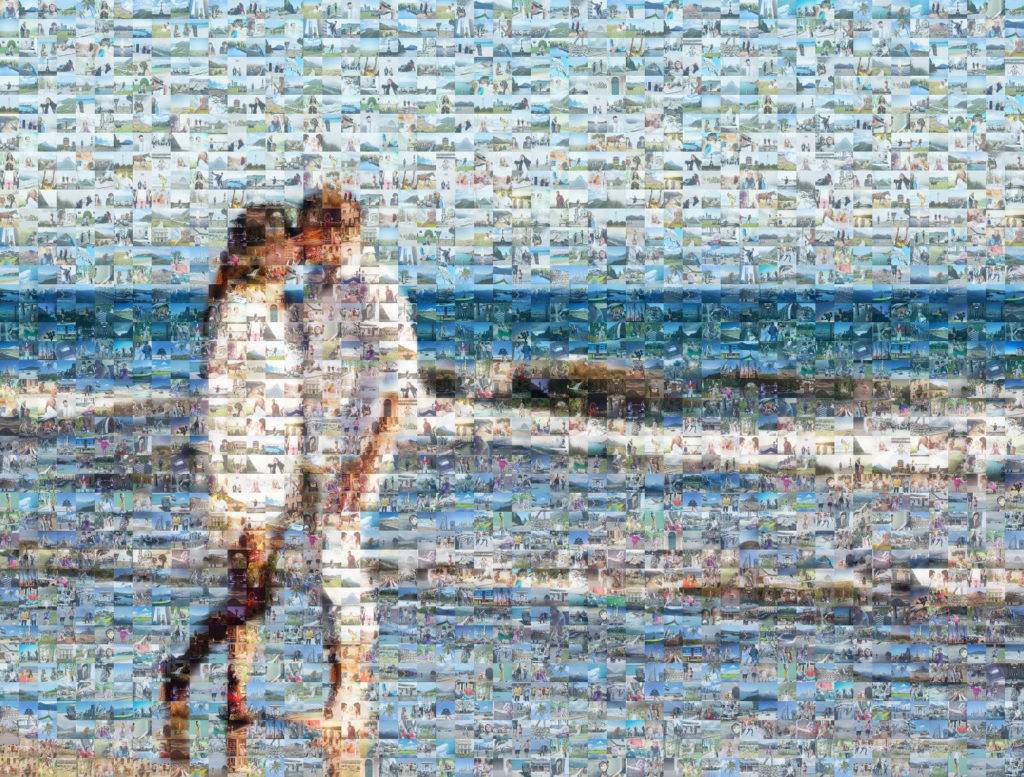 There are a few different photo mosaic mobile apps out there that allow you to create mosaics on your own. I decided to try out the top 5 iOs photo mosaic apps for the iPhone, and review them for you!
There are a few different photo mosaic mobile apps out there that allow you to create mosaics on your own. I decided to try out the top 5 iOs photo mosaic apps for the iPhone, and review them for you!
Pro Mosaic Creator 
 Free
Free Access photos from Instagram, Facebook, Google Photos, Flikr, Dropbox and Camera Roll (library of stock images also available)
Access photos from Instagram, Facebook, Google Photos, Flikr, Dropbox and Camera Roll (library of stock images also available) Select or Deselect groups or individual photos to be used
Select or Deselect groups or individual photos to be used Photo editing options
Photo editing options Adjust colorization settings and photo tile size
Adjust colorization settings and photo tile size Video animation options
Video animation options Free digital downloaded included
Free digital downloaded included Prints and higher resolution files available for purchase
Prints and higher resolution files available for purchase
Photo Mosaica 
 Free
Free Ability to adjust disbursement of duplicates
Ability to adjust disbursement of duplicates Ability to adjust tile size
Ability to adjust tile size Entire Camera Roll used for tiles, no deselect options (only with upgrade)
Entire Camera Roll used for tiles, no deselect options (only with upgrade) Option to order prints, but through a 3rd party site
Option to order prints, but through a 3rd party site
Mozaikr 
 Not free, $2.99
Not free, $2.99 Camera Roll albums only, pulls entire album (no individual selections)
Camera Roll albums only, pulls entire album (no individual selections) Tiles are very tiny (overall image is clear, but has pixelated look)
Tiles are very tiny (overall image is clear, but has pixelated look) Option to export low resolution mosaic to iTunes only
Option to export low resolution mosaic to iTunes only Sharing options are limited to Twitter and e-mail
Sharing options are limited to Twitter and e-mail
Fotomosaico 
 Free
Free Select a target image from Camera Roll
Select a target image from Camera Roll Entire Camera Roll used for tiles, no deselect options
Entire Camera Roll used for tiles, no deselect options Tiles are very tiny
Tiles are very tiny Lots of images duplicated in clusters
Lots of images duplicated in clusters Target image adjustments available with $1.99 upgrade
Target image adjustments available with $1.99 upgrade
Mosaicify 
 Free
Free Select a target image from Camera Roll
Select a target image from Camera Roll Entire Camera Roll used for tiles, no deselect options
Entire Camera Roll used for tiles, no deselect options Lots of images duplicated in clusters
Lots of images duplicated in clusters App has ad pop ups
App has ad pop ups
The Final Verdict
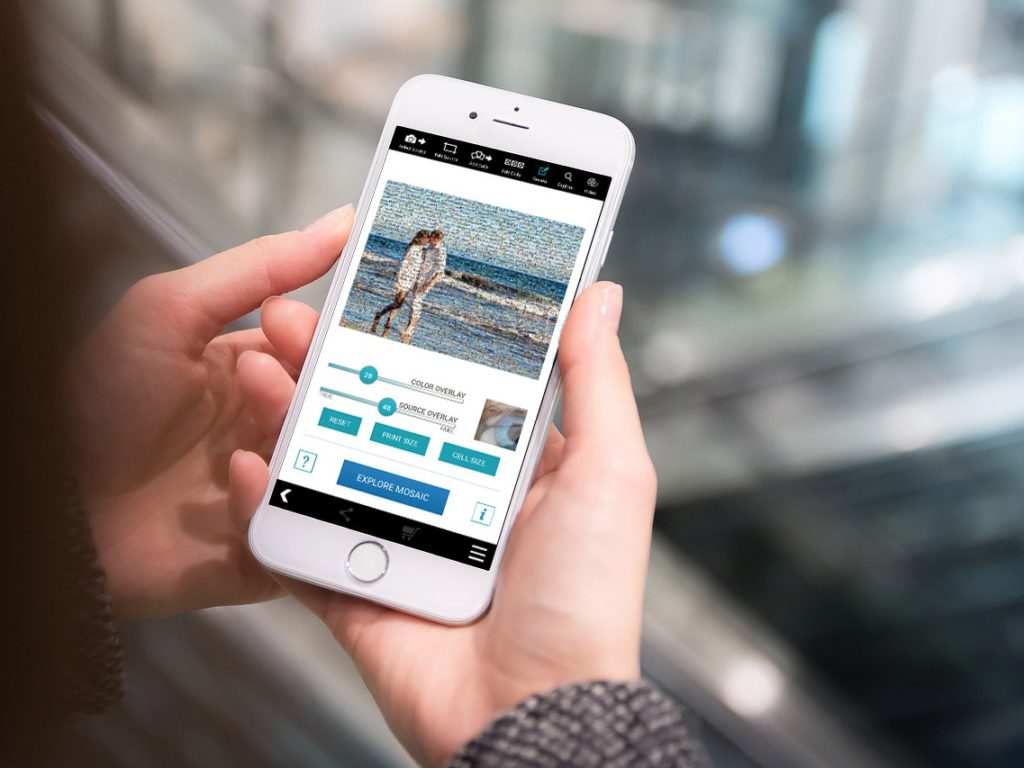
After testing all 5 iOs apps, Pro Mosaic Creator was the most user friendly and yielded the best results. This photo mosaic mobile app easily offers the most customization, from photo source options, editing photos to adjusting the overall mosaic. I also like the ability to order prints right from the app too! I hope this review has been helpful, I would love to hear your feedback on which apps you have tried!