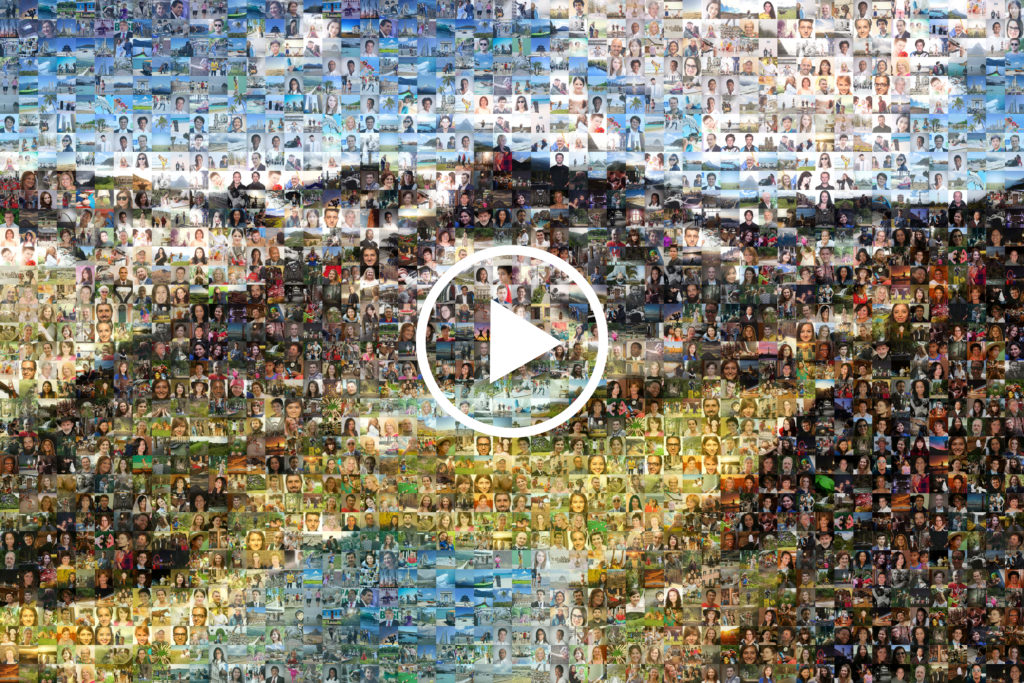
A while back I wrote a post about creating an attention-grabbing video mosaic using the popular app, Pro Mosaic Creator. Well, in the year or so since in wrote that
Not only can you create a personalized video mosaic right from your phone, but you can also completely customize the animation of your mosaic using the apps new Feature Build animation style!
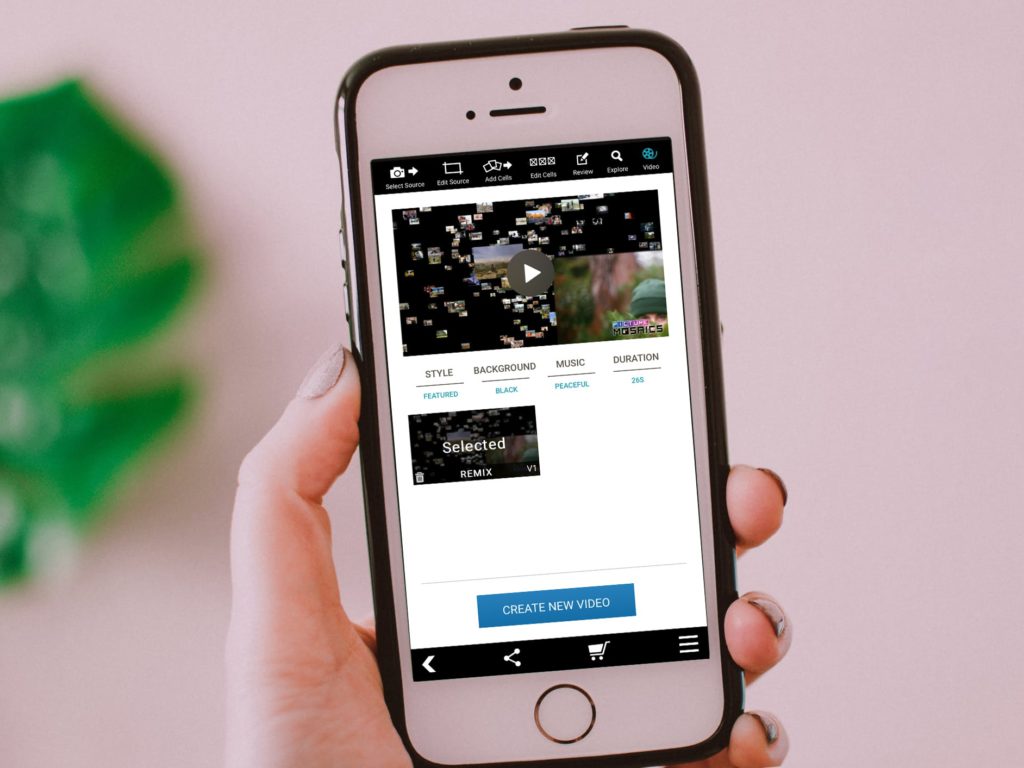
To see more about creating a video mosaic you can see my previous post. In this post, I will focus on the new style enhancements for the feature build. Feature Build allows users to select a variety of photos to be the focus of the build of your video mosaic. Below are a few screen grabs of the steps to selecting photos.
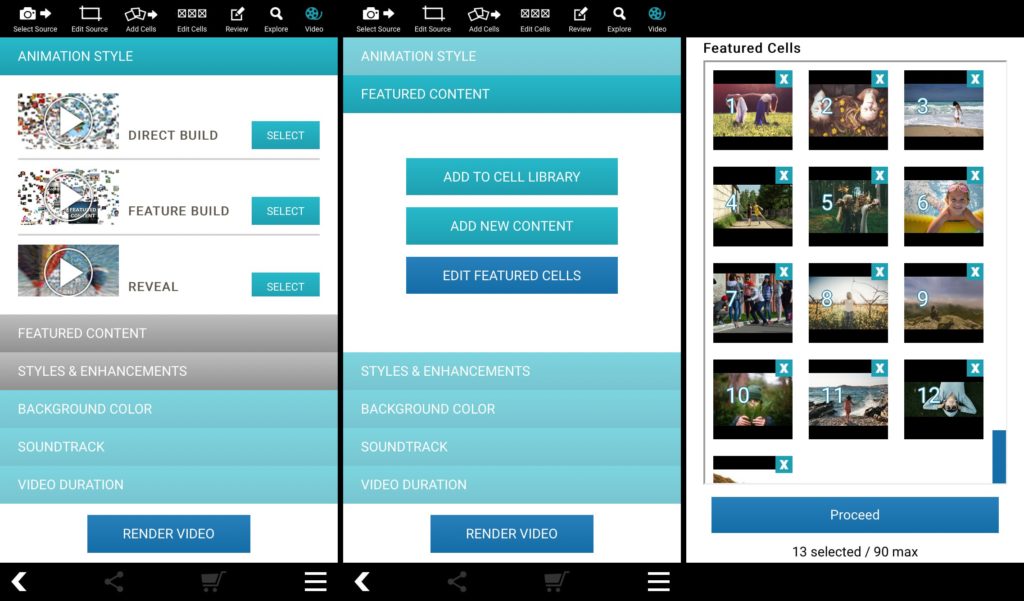
Once the feature photos are selected, users are prompted through a few more enhancement options. You can select wide focus, absolute center, and quad center which means which direction the photos will enter the frame from. The final touches you can add on are a low-velocity flash and ripple to end the build before the final image of the mosaic is revealed. Once the soundtrack and video duration is set, your mosaic is ready to viewed and downloaded!
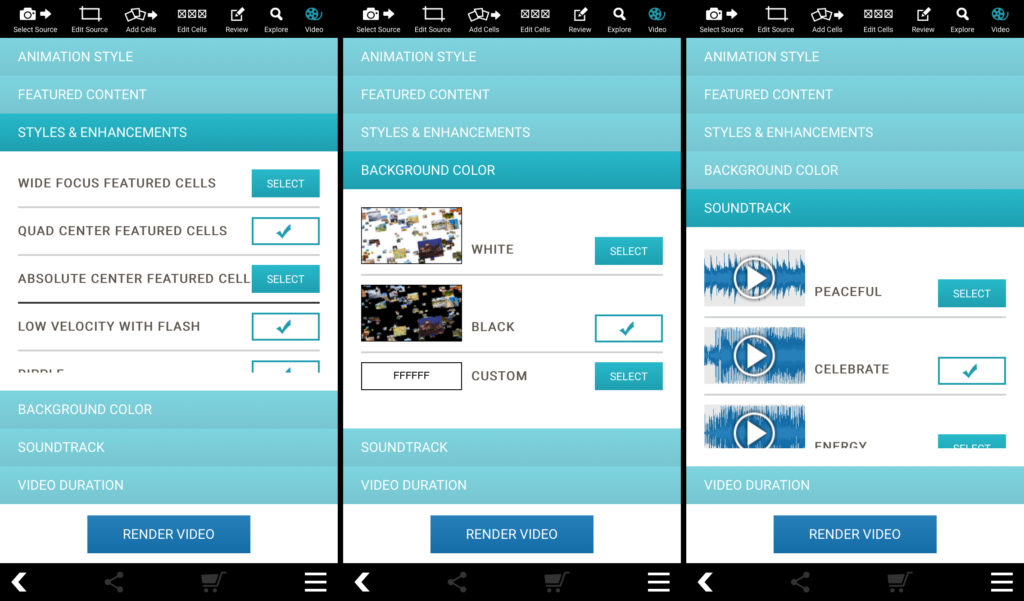
In this sample, I used

